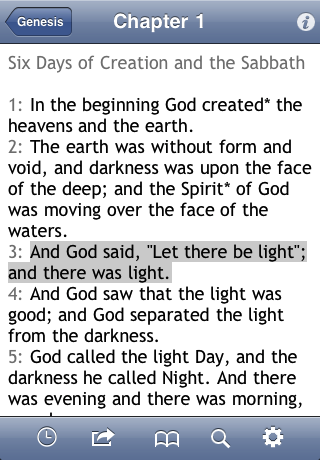
Tap the Action button.
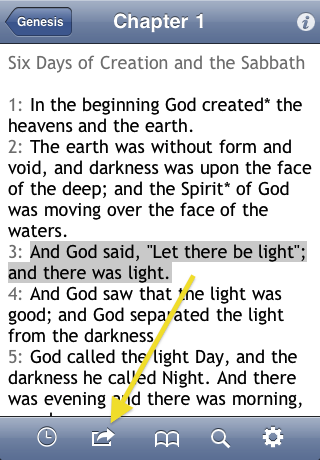
The Action menu will appear. Select "Bookmark".
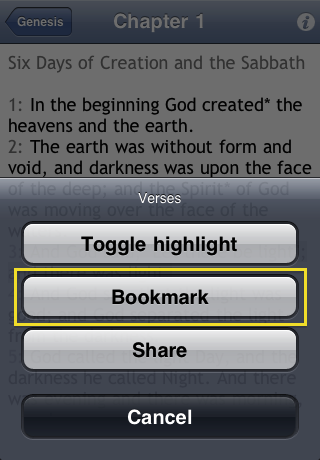
A Bookmark has now been created! To view a Bookmark's details, tap on it.
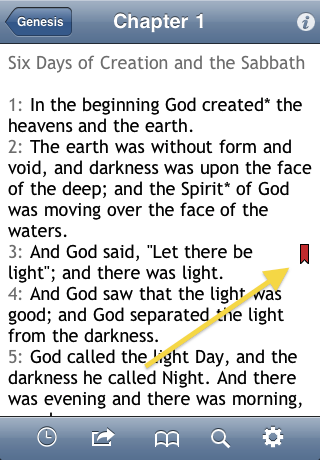
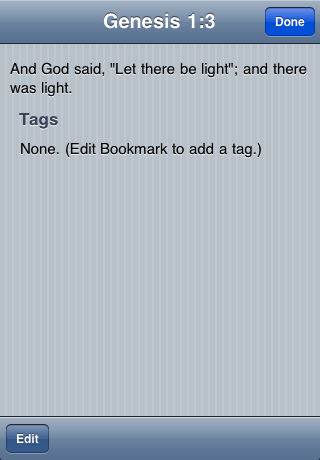
Organize your Bookmarks using Tags. You can assign a Bookmark one or more Tags, which can then be easily browsed later. Think of Tags helping describe what the verse is about, a category that will help you find the verse later.
Tap the Edit button.
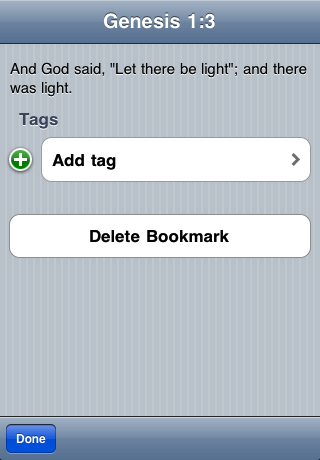
Tap "Add tag".
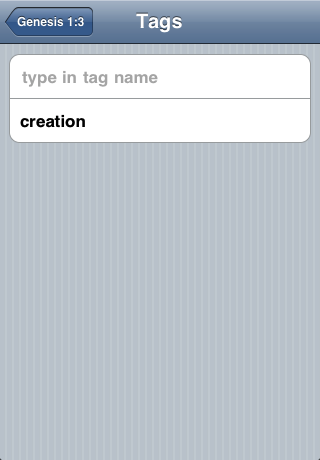
Select an existing Tag or tap "type in..." to create a new one. (I typed in "light".)
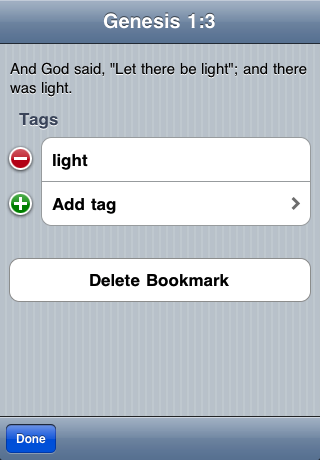
Hit Done to finished editing.
To browse your Bookmarks tap the Bookmarks button.
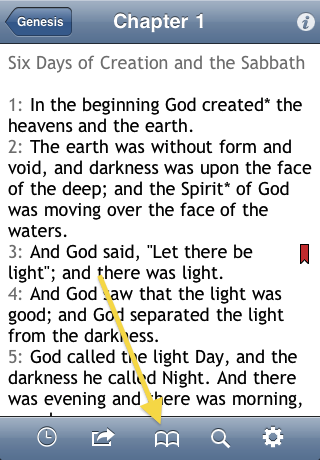
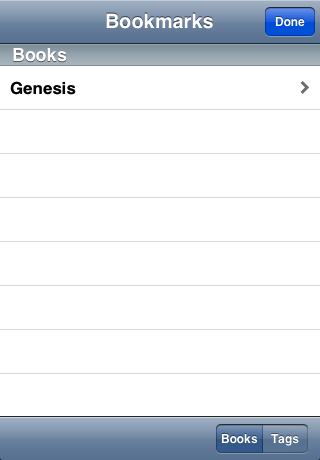
There are two ways to browse Bookmarks -- by Books and by Tags. We start out in Books. You can tap "Genesis" to see the bookmarks you have in that book. But for now, let's tap "Tags".
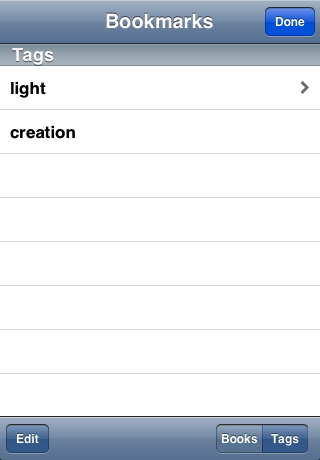
Tap "light" to see its Bookmarks.
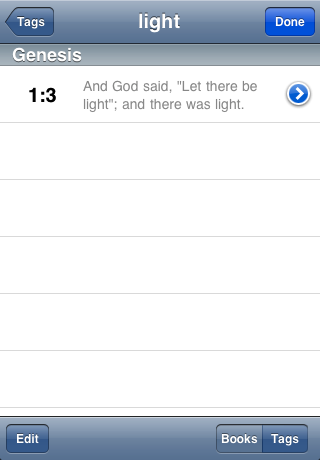
Tap on a Bookmark to jump immediately to that scripture. Tap on a Bookmark's disclosure button (the blue arrow) to see (and edit) its details.